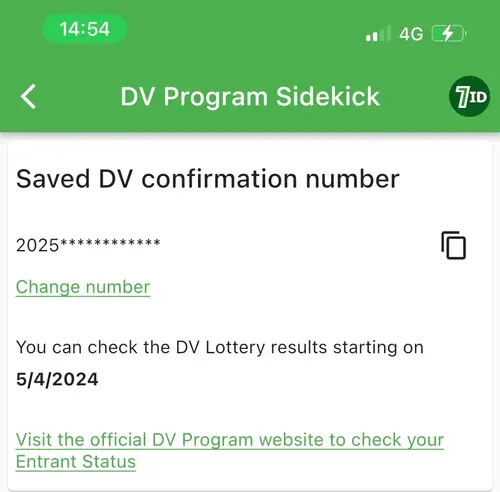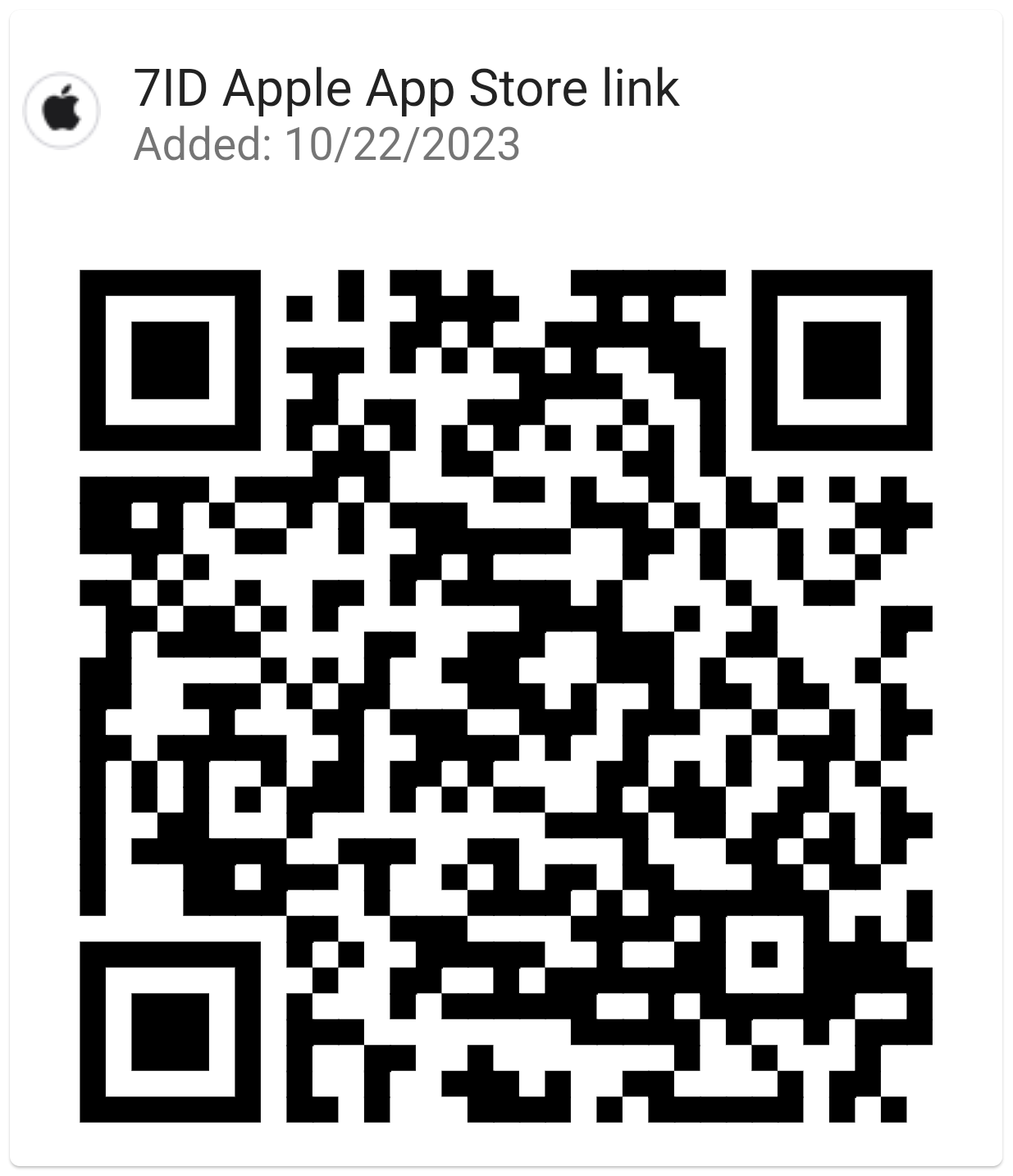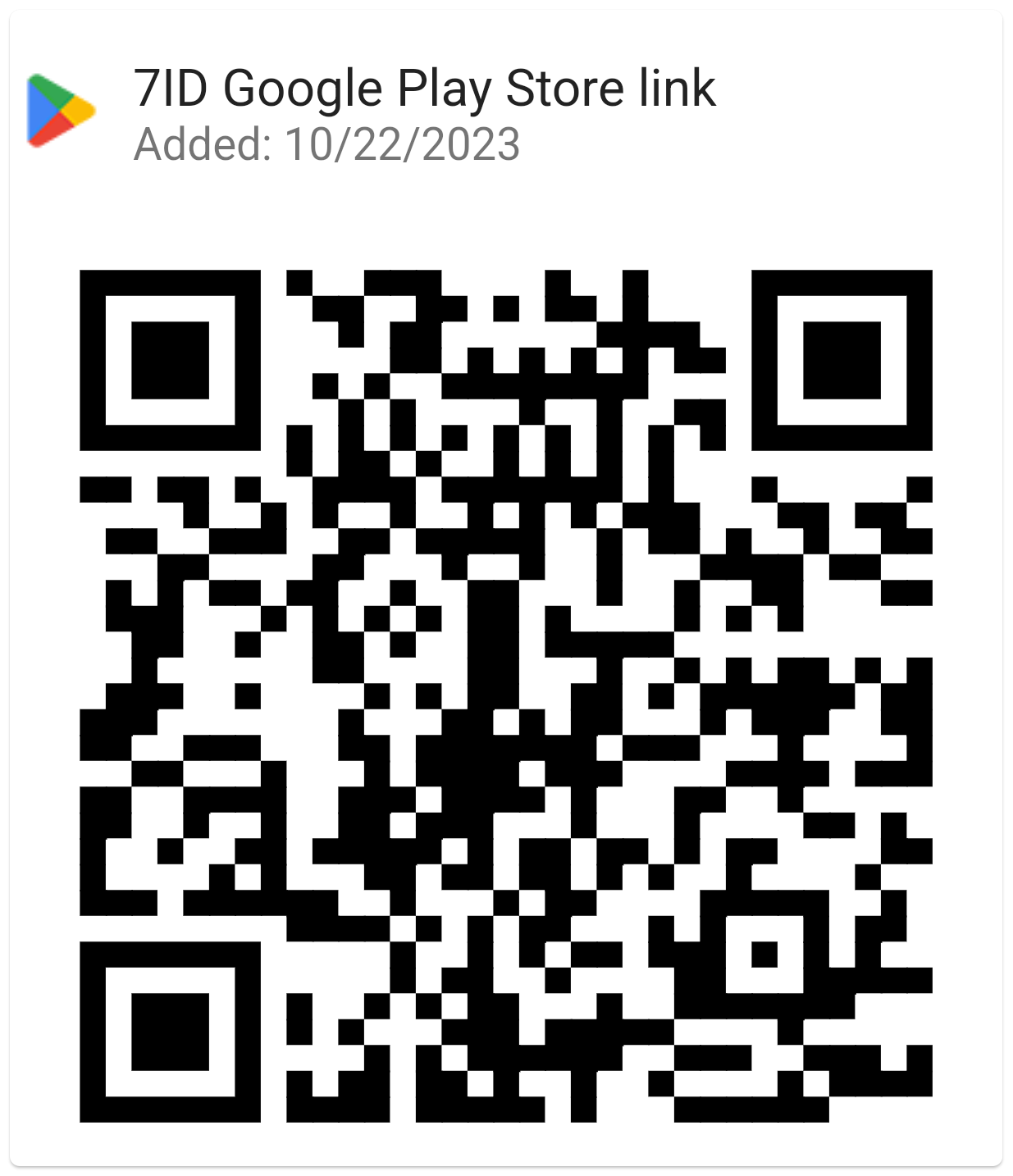Indian Visa Photo App
For travellers wishing to explore India's culturally rich and diverse landscapes, obtaining an Indian visa is an essential first step. What if we told you that you could make the process much easier?

Read on to learn how to apply for an Indian visa online, how to take a photo for an Indian e-visa, and how to edit an Indian visa photo size online for free to meet all the visa requirements.
Table of contents
- Documents Required for Indian Tourist Visa Application (online and in-person)
- How to Apply for An Indian Visa Online?
- 7ID: Your Ultimate Visa Photo Maker
- When to Choose the 7ID Photo Editor?
- India Visa Photo Requirements Checklist
- How to Take a Proper Visa Photo with a Phone?
Documents Required for Indian Tourist Visa Application (online and in-person)
There are several ways to apply for an Indian tourist visa, including e-visa, VFS Global, Indian Embassy, or Consulates. Here are two lists of documents required to apply for a tourist visa to India: online and in person.
Documents Required for India E-Visa Application
To successfully apply for an e-Visa for India, you will need to prepare: (*) Your passport. (*) A digitised copy of your passport's data page (PDF file, size range: 10-300 Kb). (*) For an e-visa, you must submit a square digital photo with minimal dimensions of 190×190 pixels.
When crossing the border, have a return or third-country ticket with you, along with proof of available funds.
Essential Documents for In-person India Visa Application
When submitting your visa application at the Indian consulate, you will need to bring with you: (*) Your current passport. (*) A duly completed, printed, and signed visa application form, with both signatures under the photo and after the declaration. (*) A coloured passport-sized photo. Depending on the country of your application, the required Indian visa photo format can be 35x45 mm or 2x2 inches. If you apply via VFS offices, you will need to submit a 2x2 photo. (*) Your round-trip airline ticket. (*) A hotel booking confirmation or notarized invitations, including a copy of the host's passport photo and address page. (*) A photocopy of your passport's biographical data page. (*) If applicable, a copy of your child's translated birth certificate and a notarised no-objection certificate from the non-travelling parent.
Note that the required documents may vary depending on the type of visa and the country of origin of the applicant. More information on visa types and the application process can be found on the concerned Indian Mission and Indian Visa Application Center (IVAC) and the official Indian e-Visa website (https://indianvisaonline.gov.in/).
How to Apply for An Indian Visa Online?
Indian Online Visa Application Steps: (*) Identify your visa type: Determine your visa type (e.g., tourist, business, medical) based on the purpose of your visit. (*) Complete the online form: Visit the official Indian e-Visa website. Select the “e-Visa Application” option from the menu and fill out the application with personal details, passport information, and travel plans on the Indian visa website. (*) Upload Documents: Attach scanned copies of your passport, photo, and other relevant materials such as flight itinerary, hotel reservations, or financial documents. (*) Pay the visa fee: Pay the fee online using a debit or credit card. (*) Submit your application: Submit the online form, and you'll receive a confirmation email with a tracking number.
Note: The application may be rejected if the uploaded documents and photo need clarification / as per specification. Use the 7ID App that guarantees a professional image that meets the Indian Visa Application requirements.
7ID: Your Ultimate Visa Photo Maker
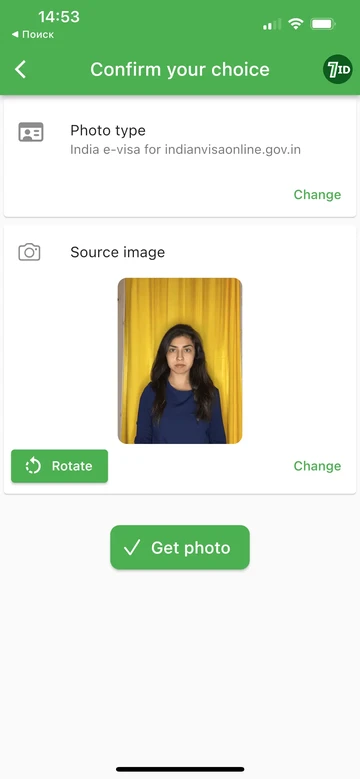
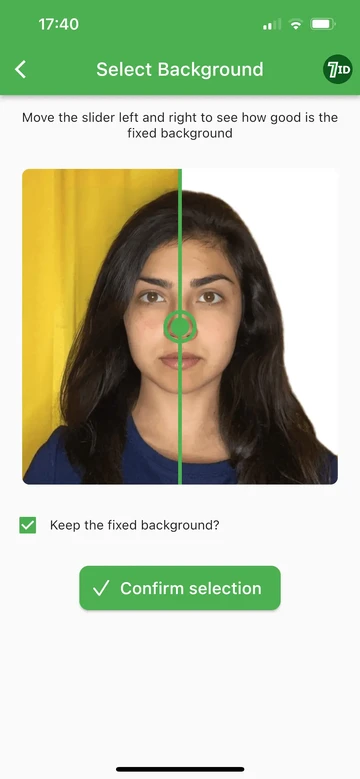
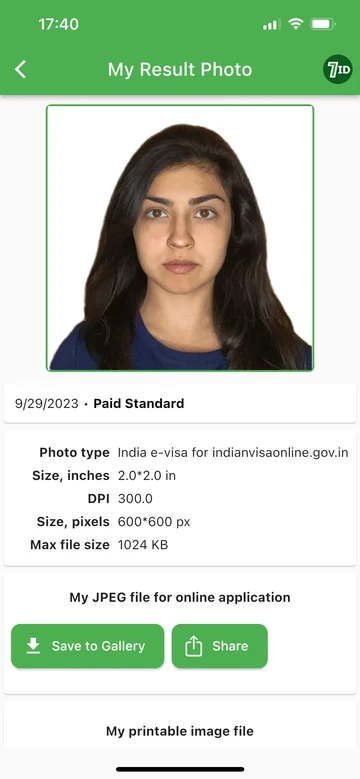
Transition your passport photo preparation to digital with the 7ID App, available for both iPhone and Android users. All you need to do is upload your photo to the 7ID App, select the country and document you need, and enjoy the elaborated features of our tool:
(*) Resize the picture size to the Indian visa photo format: This feature automatically adjusts your image to the desired format, ensuring that the head and eyes are accurately positioned, freeing users from the hassle of manual editing. (*) Replace the background with plain white: Change your background to plain white by simply dragging a slider to the left. A white, light gray or blue background can be achieved to meet official document standards. (*) Prepare the photo for printing: Get a printable template of the 2×2 photo size, adaptable to paper sizes like 10×15 cm (4×6 inches), A4, A5, and B5. Print it on a color printer or at a copy center, cut it neatly, and your Indian visa photo is done.
When to Choose the 7ID Photo Editor?
The 7ID App uses sophisticated AI algorithms to deliver superior photo editing on different backgrounds. Product pricing includes technical support and a guaranteed satisfactory result. We offer a free replacement if the final photo does not meet your expectations.
We recommend the 7ID Expert feature for critical documents such as passports, driver's licenses, American or European visas, DV lotteries, and so on. Rest assured, 7ID makes sure that all critical elements are meticulously addressed!
India Visa Photo Requirements Checklist
To ensure that your visa photo meets the criteria, please follow the below-listed Indian visa application photo requirements.
Indian visa photo requirements:
(*) The India visa photo size in printed form must be 2×2 inches (51×51 mm). (*) The height and width of the photo should be equal. (*) The photo should show your full face, frontal view, eyes open, and without glasses. (*) Place your head in the center of the frame, showing your full head from the top of your hair to the bottom of your chin. Your head height should be from 1 inch to 1.375 inches. Generally, it should be about 1.3 inches. (*) The background should be plain, light, or white. (*) Make sure there are no shadows on your face or in the background.
Indian e-visa photo requirements:
(*) The digital photo size must be at least 350 by 350 and a maximum of 1000 by 1000 pixels. (*) The photo should be in JPEG format. (*) The size should be between 10 KB and 1 MB. (*) The photo should have no borders. (*) The background should be plain, light, or white. (*) The upper part of the torso should be visible. (*) Look directly into the camera. Don’t lower your eyes. (*) Maintain a neutral, relaxed expression.
How to Take a Proper Visa Photo with a Phone?
Using a smartphone for a visa photo requires adherence to specific guidelines: (*) Opt for natural light, preferably from a window, to reduce harsh shadows. Place your phone on a stable surface or use a tripod for stability. (*) Maintain an upright posture and look directly at the camera. (*) Maintain a neutral expression or a slight smile without showing teeth, and make sure your eyes are wide open. (*) Take multiple photos for variety and choice. Leave enough space around your head for possible cropping by the 7ID app. (*) Upload your best shot to 7ID and let the app do the formatting and background adjustments.
With an impressive catalog of features, the 7ID app reimagines the process of obtaining an Indian Visa photo, offering an accessible, streamlined service that is both quality and compliance-driven.
Read more:

Turkish Visa Photo App: How to get an E-visa for Turkey?
Read the article
Chinese Visa Photo App: Get Your Photo in Seconds
Read the article